Is your computer running slower than it used to? Are you looking for ways to optimize your PC’s performance and make it run like new again? Look no further, as the experts at futurerotech have recommended CCleaner, a powerful and user-friendly tool designed to clean up and optimize your computer’s performance. In this article, we will provide an overview of CCleaner’s features, benefits, and steps to get started with this essential utility.
Overview of CCleaner
CCleaner is a popular and highly regarded system optimization and cleaning tool used by millions worldwide. It is designed to remove unnecessary files, fix registry issues, and improve the overall performance of your computer. Developed by Piriform, CCleaner is available in both free and paid versions, providing users with a range of features to suit their needs.
Key Features of CCleaner
CCleaner offers a variety of tools and features to help users optimize their computers. Some of the main features include:
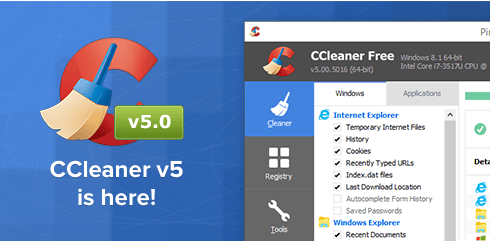
- Cleaning: CCleaner removes temporary files, browser cache, cookies, and other unnecessary files that accumulate over time, freeing up valuable disk space and improving system performance.
- Registry Cleaner: The utility scans and fixes registry issues, such as missing or broken references, helping to eliminate system errors and crashes.
- Uninstaller: CCleaner’s built-in uninstaller allows users to quickly and easily remove unwanted programs and applications, ensuring that no leftover files remain on the system.
- Startup Manager: This feature allows users to manage which programs and applications launch at startup, reducing boot time and improving system performance.
- Privacy Protection: CCleaner helps protect your privacy by removing traces of your online activity, such as browsing history, cookies, and autocomplete data.
Benefits of Using CCleaner
There are several benefits associated with using CCleaner to optimize and maintain your computer’s performance:
- Faster Computer: By removing unnecessary files and optimizing startup processes, CCleaner can help improve your computer’s speed and performance.
- Reduced Errors and Crashes: By fixing registry issues, CCleaner can help prevent system errors and crashes, resulting in a more stable and reliable computing experience.
- Increased Privacy: CCleaner’s privacy protection features help safeguard your personal information and browsing habits from prying eyes.
- Saved Disk Space: By cleaning up temporary files and other unnecessary data, CCleaner can help free up valuable disk space, allowing your computer to run more efficiently.

Getting Started with CCleaner
To get started with CCleaner, simply follow these steps:
- Visit the CCleaner download page on futurerotech and click on the “Download” button.
- Once the download is complete, launch the installer and follow the on-screen instructions to install CCleaner on your computer.
- After installation, open CCleaner and choose the features you wish to use, such as cleaning, registry cleaning, or privacy protection.
- Follow the prompts to complete the selected tasks and optimize your computer’s performance.
Conclusion
CCleaner is an essential tool for anyone looking to optimize their computer’s performance and maintain a clean and efficient system. With its user-friendly interface and powerful features, CCleaner is the go-to solution for improving system speed, reducing errors and crashes, and protecting user privacy. Be sure to check out the CCleaner download page on futurerotech to get started with this indispensable utility today.




